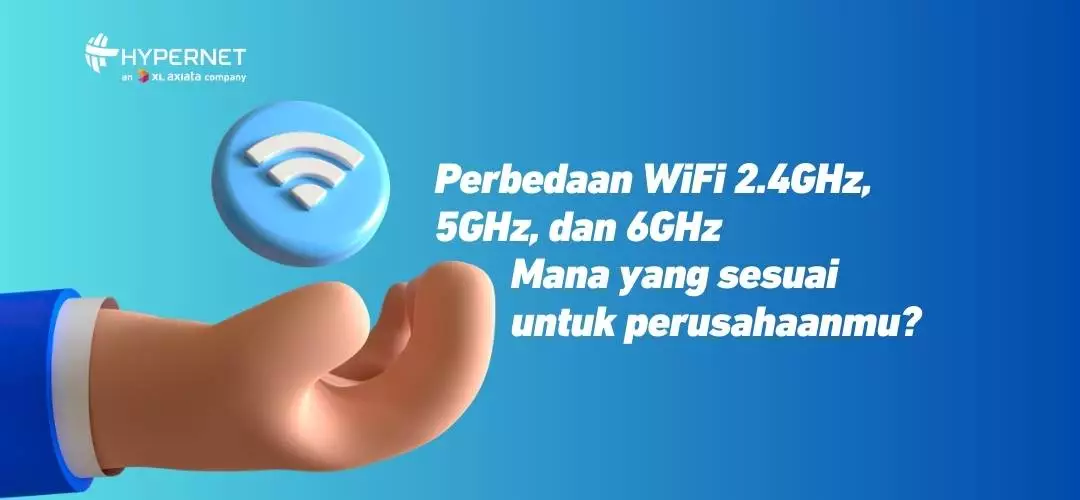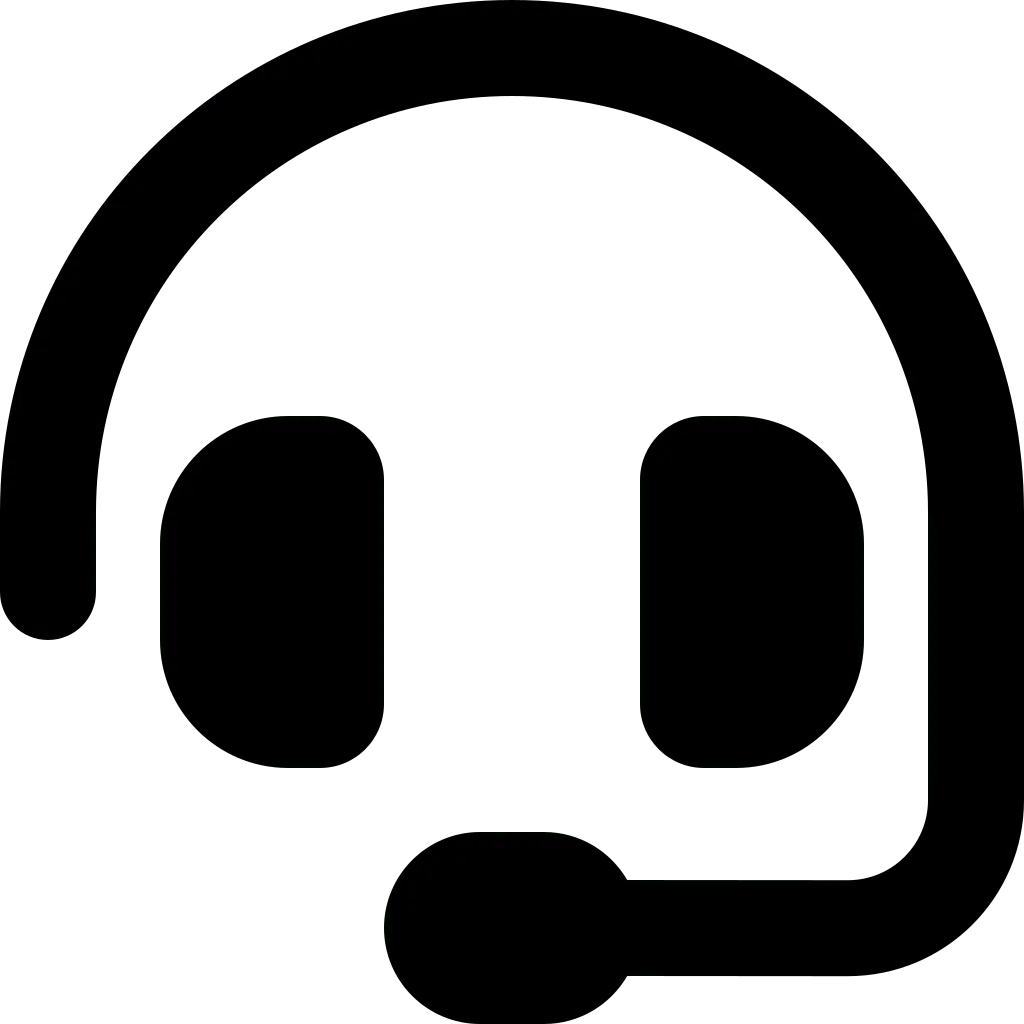Wi-Fi Routers are now available in various frequencies, namely 2.4GHz, 5GHz, and 6GHz. You need to choose a router that suits your company’s needs. The numbers 2.4 GHz, 5 GHz, and 6 GHz refer to specific RF frequency bands approved for unlicensed wireless use.
Lower numbers mean fewer wave pattern repetitions over time, resulting in longer waves with a longer range, whereas higher numbers mean more repetitions that can carry more data over shorter distances. For context, 1 hertz (Hz) represents one cycle per second, and 1 gigahertz (GHz) represents one billion cycles per second.
Here Are the Main Differences
Bandwidth
The Wi-Fi 2.4 GHz spectrum has a width of 70 MHz, and devices are usually limited to three 20 MHz channels.
The Wi-Fi 5 GHz spectrum has a width of about 500 MHz, and devices can use up to six larger 80 MHz channels for higher speeds. However, only two of the six channels are always available because four channels may be restricted due to weather or airport radar use.
The Wi-Fi 6 GHz spectrum has a width of 1200 MHz (more than twice the size of the 2.4 GHz and 5 GHz spectrums) and supports up to seven larger 160 MHz channels. Only new Wi-Fi 6E devices can access these channels, offering the advantage of gigabit Wi-Fi speeds and interference-free operation from older Wi-Fi devices.
Speed
In addition to channel characteristics, data transfer speed is generally influenced by factors such as other devices using the same frequency, physical objects or walls reducing signal strength, or limitations imposed by internet service providers (ISPs).
- 2.4 GHz can provide a maximum over-the-air speed of up to 100 megabits per second (Mbps).
- 5 GHz can achieve speeds of up to 1 gigabit per second (Gbps).
- 6 GHz can achieve speeds of up to 2 Gbps.
Interference, Network Congestion, and Signal Conflicts
The 2.4 GHz frequency is the longest available on the market, so many older devices still use this frequency, causing a lot of network congestion. This is why users in apartment buildings may experience connectivity issues using the 2.4 GHz band. Not only does 2.4 GHz have the longest range and wall-penetrating capabilities among available bands, but it is also traditionally the most widely used.
The 6 GHz band, the newest commercially available band, is only found on newer and typically more advanced devices. With fewer devices currently on the 6 GHz band and more channels available, users experience less congestion and interference from older Wi-Fi devices.
Channel Selection
To reduce interference, network congestion, and signal congestion, routers or device operating systems automatically find the best path. Routers select channels for the devices, and if there are multiple routers or access points, the device’s operating system selects the access point closest with the strongest signal, even if there are other devices on the same access point or channel.
Access points will try to avoid channels occupied by other neighboring networks. However, with many networks, devices may have to select smaller channels to avoid interference or, in the worst-case scenario, choose the same channel as another network if that’s the only one available.
In addition, you can choose devices that connect to a frequency band range to give you more connectivity and performance options.
Which One Is Suitable for Your Company?
For small companies with minimal internet usage, using Wi-Fi 2.4 GHz is sufficient. On the other hand, for companies relying on fast internet connectivity, especially for voice and video calls, using Wi-Fi 5 GHz is recommended. If you have a budget surplus or your company’s needs are greater, consider using Wi-Fi 6 GHz. The latter option may require a significant investment because, in addition to the higher cost and limited availability of routers, there are still relatively few devices compatible with 6 GHz.
Need consultation on your company’s internet network? Contact Hypernet now.