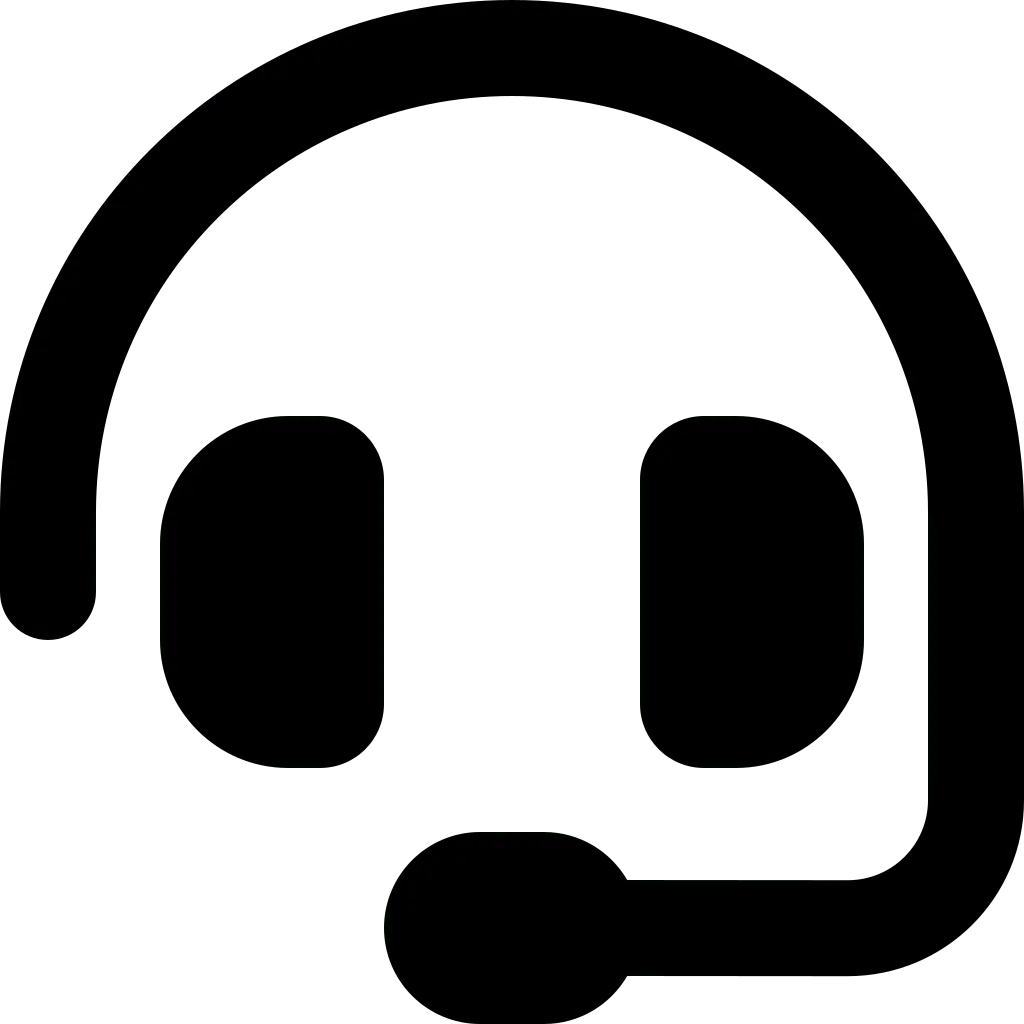Ensure that all wireless network clients receive appropriate levels of service is a significant challenge, especially when phones, tablets, and other mobile devices choose SSIDs to connect to without regard to network health. This will significantly impact client performance and network health as a whole.
Issues can arise from clients connecting to weak signals, connecting to overloaded Access Points, and from clients remaining connected to one Access Point continuously, even when that Access Point roams into areas with better connectivity (for example, difficult-to-reach clients).
Aruba, a leading brand in wireless network solutions since 2002, has patented technology to always enable users to connect to the most accurate wireless access devices. All users connected to this wireless network are directed to the most accurate Access Point, ensuring users get the most efficient performance.
Understanding Client Match
Client Match allows Access Points in a cluster to be divided into multiple logical RF Access Point environments called domains, which share the same clients. The Virtual Controller determines client distribution and load balancing across channels, regardless of whether Access Points respond to wireless client requests.
The ARM client matching feature continuously monitors the RF client environment to provide continuous client band steering and load balancing, as well as improved Access Point reassignment for roaming mobile clients. This feature replaces the old spectrum band steering and load balancing features, which, unlike client matching, do not trigger W-IAP changes for associated clients.
How Client Match Works in Aruba Central
Steer Types
- Client Match periodically matches clients
- Checks the current association health of clients and determines whether sticky steer or band steer should be considered
Sticky Steer
Sticky Clients tend to stay associated with an Access Point even when their signal strength deteriorates. Client Match continually monitors the RSSI of Sticky Clients when they are associated with an Access Point and, if necessary, moves them to a radio that offers a better experience. This prevents clients from staying connected to an Access Point with less than ideal RSSI, which can lead to poor connectivity and reduce the performance of other clients associated with that Access Point.
Band Steer
Dual-band clients can be associated with either the 2.4GHz or 5GHz band. In band steering, Client Match moves dual-band clients from 2.4GHz to 5GHz on the same Access Point.
Steering Methods
After determining the Steer Type, Client Match determines the best neighboring radio band to steer clients and configures the client steer by sending action messages to Access Points. How Client Match steers clients depends on whether clients are 802.11v capable.
Steering for 802.11v Capable Clients
To steer 802.11v capable clients, client matching triggers Access Points to send 802.11v BSS transition management requests to clients and waits for responses.
Steering for Non-802.11v Capable Clients
To steer non-802.11v capable clients, client matching triggers all neighboring Access Point radio bands (except the target) to block clients from connecting for 5 seconds. 2 seconds after that, the Access Point currently associated with the client sends an 802.11 deauthentication management frame to the client. When the client attempts to reassociate, only the target Access Point allows the client to associate.
Monitoring Client Match in Aruba Central
To view Client Match events in Aruba Central, follow these steps:
- In the Aruba Central On-Premises app, set the filter to Global
- Under Analyze, click Alerts & Events > Events
- Click Click here for advanced filtering
- Select Client Match Steer
- Click Filter
- Hover over the required event
Get the best experience using the Client Match feature with Hypernet. Contact Customer Support now.