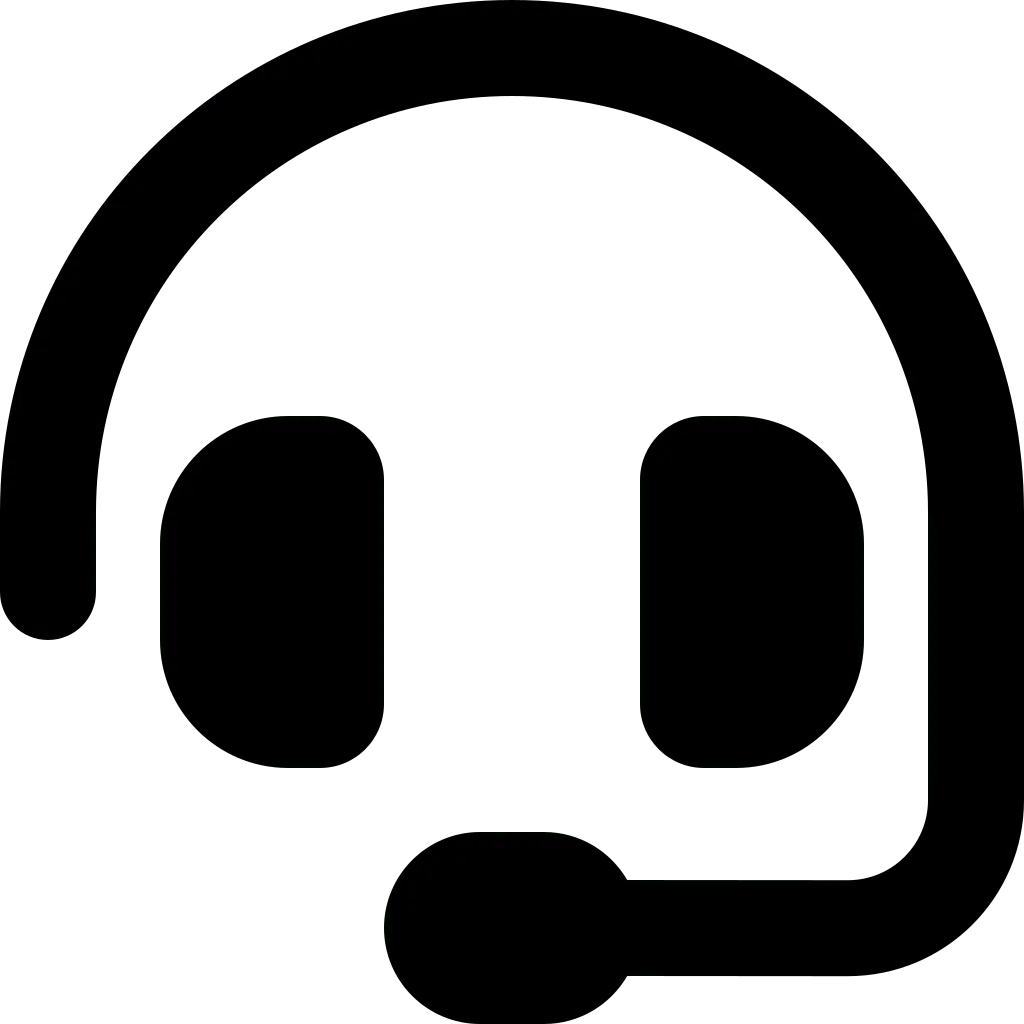As a laptop or computer user, viruses, worms, trojans, spyware, adware and ransomware are certainly no longer foreign terms to your ears. The reason is, these words are often associated with data security and the system on your device. No wonder you are always wary of them.
So, what is meant by malware and how can it get into your device?
Understanding Malware
Malware, or the abbreviation for malicious software, is a general term used to refer to various forms of malicious software that can compromise the security of your data and devices. Some of the terms mentioned above—viruses, worms, trojans, spyware, adware, ransomware, and so on—are forms of malware.
Reporting from the ClearIAS page, the malware was initially just a prank or joke between software developers. However, this malicious software is then turned into a component or part of the black market by rogue developers.
After that, malware became a computer technology-based tool to steal services or data from targets—generally organizations—which continued to develop along with advances in information technology. Beyond that, malware can also encrypt or delete sensitive data, change or hijack core computing functions, and monitor user computer activities in an organization without permission.
All of the above activities can be carried out by hackers remotely. Moreover, malware generally cannot be tracked easily. As a result, when a piece of hardware is contaminated with malware, the impact will be quite massive.
How Malware Gets to Your Device
Quoting the digital security service provider company page Norton, malware can enter your device in several ways, including:
- Bundled free software program. In the realm of software and applications, nothing is 100% free. For this reason, a number of free software companies will bundle several software in one download, which usually includes spyware, ad libraries, and even browser hijackers. This kind of malware is not that dangerous for your device, but they can slow down your computer’s performance.
- File sharing service. File sharing services between internet users, such as BitTorrent, are actually illegal. However, this kind of practice is very widely used by many people. Would you also love to avail of this kind of service? If so, be careful. Because it is through this medium that hackers insert fake files which are actually malware. Later, without you realizing it, the file you downloaded from that service will bring malware to your device.
- Scareware. Also known as rogueware, scareware is malware that disguises itself as security software on the internet. Typically, scareware appears in the form of a pop-up saying your device is infected with malware; even though in fact it isn’t. Feeling worried, you might click on the pop-up to make the malware disappear. Unfortunately, that’s where the real malware enters your device.
- Email and social networks. Email and social networks can also be an initial source of malware entering your device. Generally, hackers will send malicious software links to your email inbox or to social networking sites that are widely used by internet users.
- Phone or tablet. As mentioned above, malware will continue to develop following technological advances. No doubt, malware in the digital era can also come from your smartphone, tablet or laptop.
Malware problems, as quoted from Norton, can also occur because you do not use an internet security software program. For this reason, one way to prevent your device from being exposed to malware is to install an internet security software program that you can get from a professional IT management service such as Hypernet. Please contact us for further information regarding internet security software.