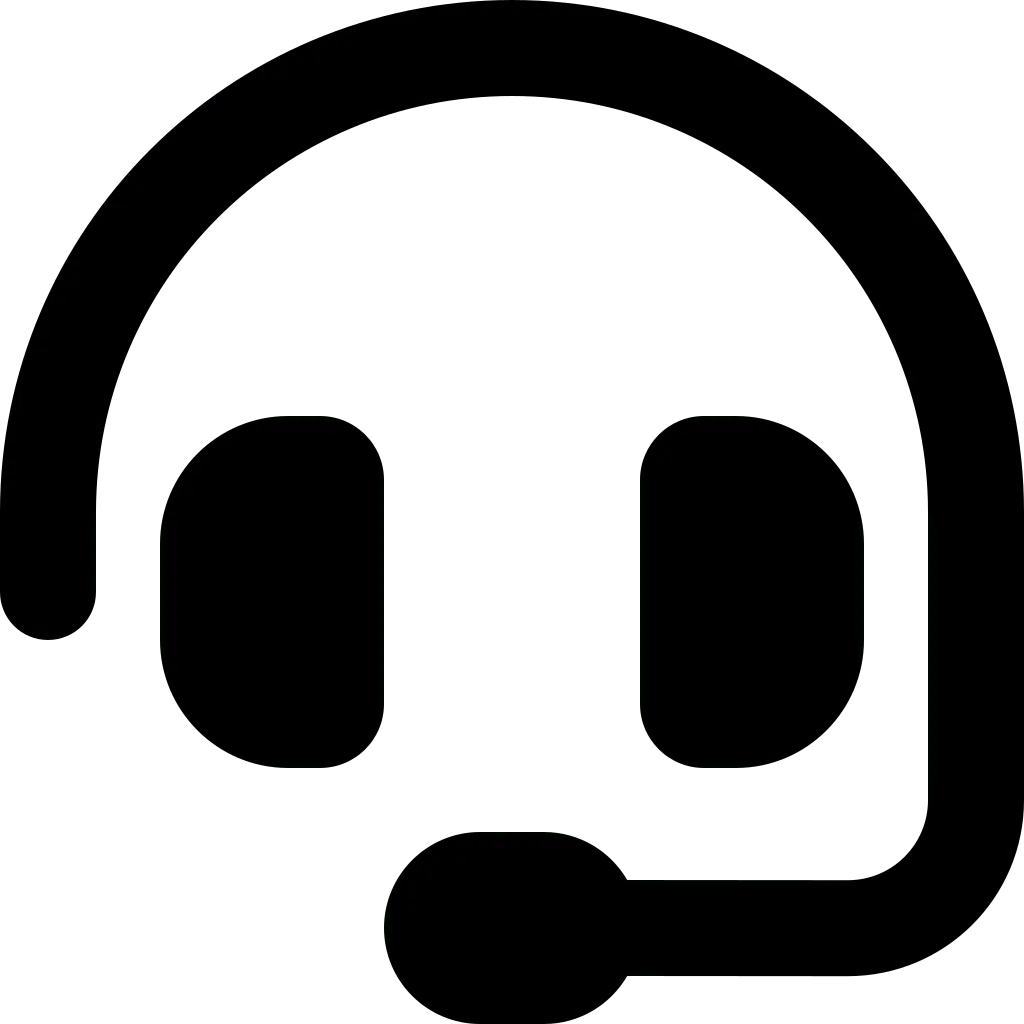In today’s fast-paced world, staying productive is essential. Aruba User Experience Insight (Aruba UXI) can be a game-changer.
Aruba UXI is a tool designed to measure and analyze your network performance. Think of it like a friendly detective who helps you uncover any issues that are impacting your internet connection. In doing so, it ensures a smoother online experience, allowing you to work, learn, or enjoy your favorite content without interruption.
Aruba UXI’s key benefits that can be used to improve productivity
Diagnosing network issues
Imagine you’re working on an important task, and suddenly the internet slows down. Frustrating, right? Aruba UXI helps identify the root cause of that slowdown. Its system can check for issues such as bandwidth congestion, Wi-Fi interference, or even problems with your internet service provider. Once you know where the problem is, you can take steps to fix it. This will help you achieve a consistent and reliable internet connection.
Optimizing Wi-Fi performance
For many of us, Wi-Fi is like a magical portal that connects us to the digital world. Aruba UXI ensures that this magical connection is in top condition. It evaluates your Wi-Fi network, suggesting improvements such as adjusting your router’s placement, using the right frequency, or securing your network with a strong password. By following these suggestions, you can enjoy faster and more reliable Wi-Fi, which can help you improve your productivity.
Monitoring network health
Just like we visit the doctor for regular check-ups, Aruba UXI continuously monitors the health of your network. It watches your device performance, your internet connection speed, and potential disruptions within the network. This proactive approach allows you to address issues before they become major problems, keeping your online experience smooth and hassle-free.
Improving productivity in remote work environments
COVID-19 has made remote work the norm. Aruba UXI understands the challenges of this shift and offers solutions to improve your virtual experience. Aruba UXI helps virtual collaboration between workers who are in different locations by ensuring stable internet connections, minimizing lag in online meetings, and optimizing your network for video conferencing.
How to explore Aruba UXI to improve your productivity?
Install Aruba UXI
For the Aruba UXI sensor installation process, you can refer to the enclosed manual or the Aruba Networks website for more details. The sensor is designed to be mounted on a vertical surface, oriented vertically with the Aruba logo at the bottom. Other mounting orientations can be used to accommodate cable installation requirements.
Install the Aruba UXI sensor in the following locations:
- Near where users congregate
- Strategic Wi-Fi usage locations
- Locations where reliable Wi-Fi performance is critical
- Where there are Wi-Fi performance complaints
You can use a Kensington Lock to secure the sensor that is installed in a public place.
Run diagnostics
Let Aruba UXI run diagnostics to identify any issues that are impacting your network. Its reporting features will provide clear and concise reports that highlight areas that need attention.
Implement recommendations
Based on the diagnostic results, follow the recommendations provided by Aruba UXI. This may involve adjusting settings on your router, optimizing Wi-Fi channels, or taking other actions to improve your network performance.
By following these steps, you are empowering yourself with a more reliable and efficient network, setting the stage for increased productivity in your daily tasks.
In conclusion, Aruba UXI is like a tech-savvy friend who ensures that your internet connection is in top condition. For Aruba UXI system installation, please contact Hypernet at the number provided.