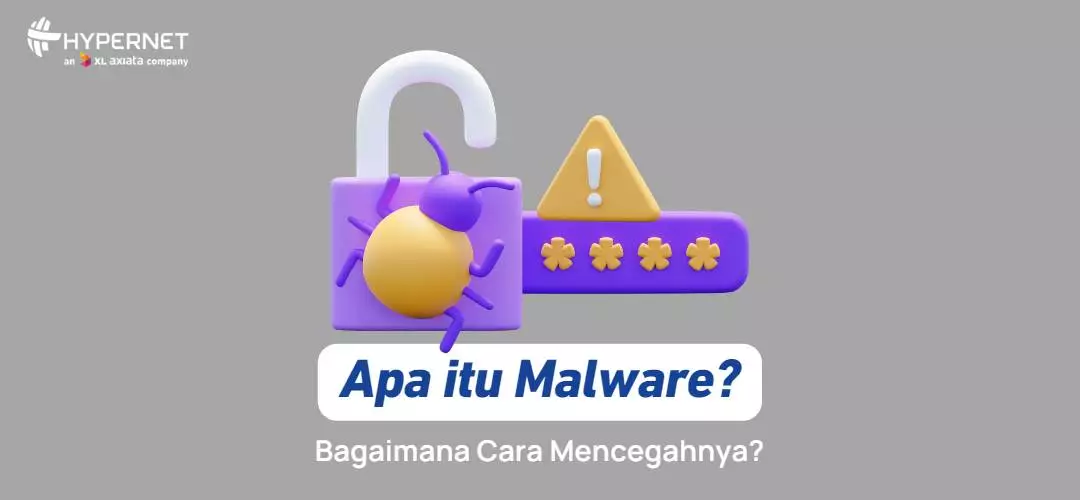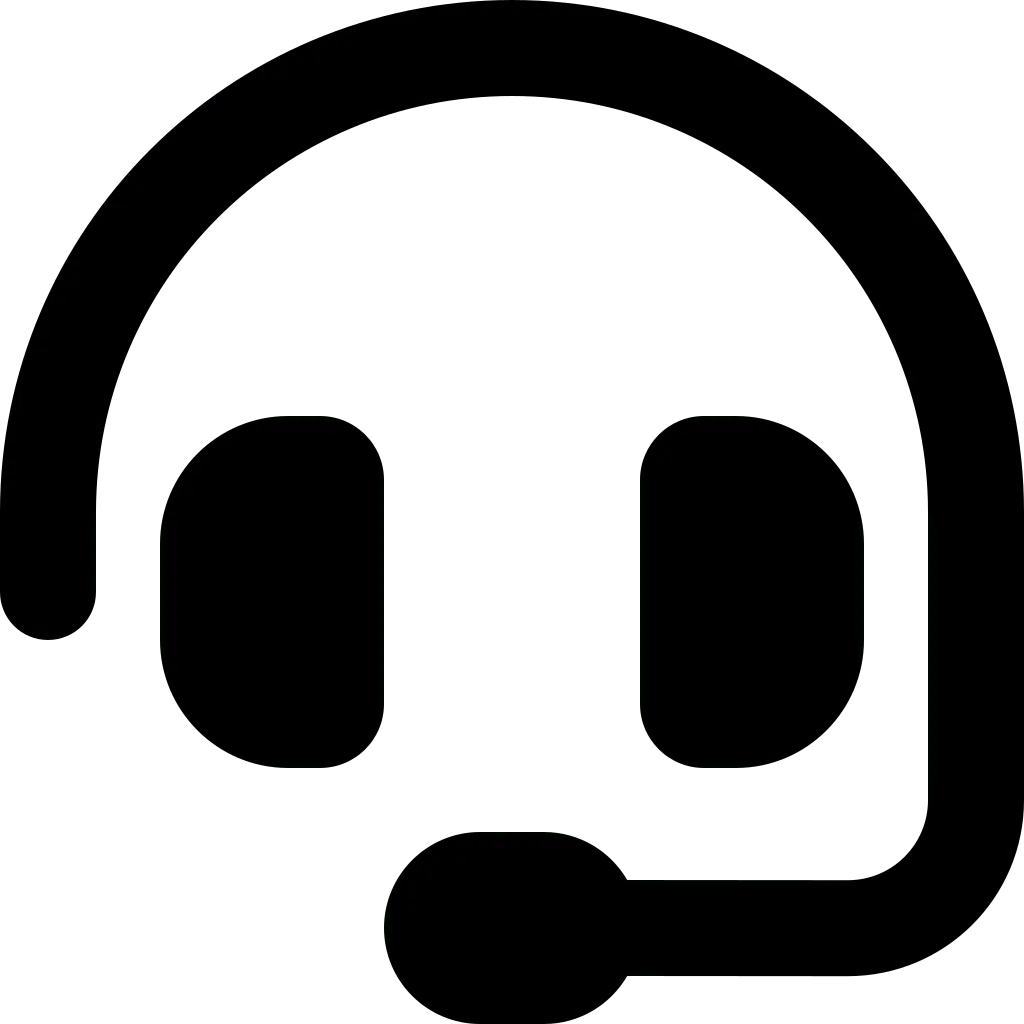Definition of Malware
Malware is malicious software used by cybercriminals to disrupt, damage, or exploit an endpoint or network. Malware can be used to steal or destroy data, encrypt information, spam users, spy on users, commit extortion, take over a system, or change how a system works.
Cybercriminals design malware to access a computer or network using a variety of methods. Some common methods include infecting email attachments, advertisements, apps and websites.
Types of malware
Here are the categories of malware you need to know:
Virus
The classic form of malware that works much like its namesake. Viruses infect an endpoint, spread throughout the system, and change the way the system works. Viruses can also multiply and spread from system to system on a network.
Worms
Just like viruses, worms infect, multiply, and spread through network endpoints. But unlike viruses, worms don’t need to attach to a program or be activated by a user to do damage.
Ransomware
This popular type of malware blocks legitimate users from accessing their systems, devices or information. Attackers will only restore access rights to the correct user if their demands are met, such as asking for a ransom. Cybercriminals also often threaten to destroy or disseminate data to the public.
Spyware
Spyware is paid software that can steal data and monitor user activity. It can also be used to tap into a computer’s camera and microphone. The data obtained can be used to break into the system.
Adware
Although not as dangerous as other types of malware, adware can frustrate users. Adware that infects a computer can infiltrate the user’s online activity data and force the user to view advertisements.
Trojan
This type of malware disguises itself as something the user wants, such as updates, to gain access to the system. Then, the trojan opens the gate for hackers to attack the system with ransomware or spyware.
Rogueware
Just like trojans, rogueware tricks users into launching its attacks. In this case, rogueware fakes a malware alert. Once the user clicks on this notification, the device is infected.
How to prevent malware
Install antivirus and antispyware
Antivirus and antispyware applications can scan computer files to identify and remove malware. You need to make sure your device and network have the latest versions of these apps and remove any malware detected immediately. You should also audit your files for errors, missing data, or unauthorized additions.
Use secure authentication methods
- Create strong passwords
- Turn on multi-factor authentication
- Use biometric tools for employee access
- Never store passwords on a computer or network
- Use a trusted password manager
Use administrator accounts only when absolutely necessary
Non-admin accounts are usually not allowed to access parts of a network or computer system. Whereas an admin account can access everything. So only use an admin account to perform admin tasks, such as making configuration changes. Do not use an admin account to browse or check email.
Implement email security and spam protection
Email is an essential business communication tool. On the other hand, email is also a common channel for malware attacks. To reduce the risk of infection:
- Scan all incoming email messages, including attachments, for malware
- Set up spam filters to reduce unwanted emails
- Limit user access to only company-approved links, messages and email addresses
Monitor suspicious activity
You need to monitor all user accounts for suspicious activity, such as logging all incoming and outgoing traffic and investigating unusual actions immediately.
Educate your users
Ultimately, educated users are the best line of defense. By continuously educating your users, you can help reduce the risk of phishing or other tactics that allow malware to accidentally enter your network.
You can create manuals or virtual guides to recognize credible sites and what to do when they encounter suspicious sites. Also encourage users to report unusual system behavior. Make sure users are aware of the latest and best basic cybersecurity. And encourage users to use a secure network or VPN when working outside the office.
A malware-infected network can cripple a company. Hypernet’s cybersecurity solutions are ready to help you secure your company’s network. Let’s contact CS for more information!