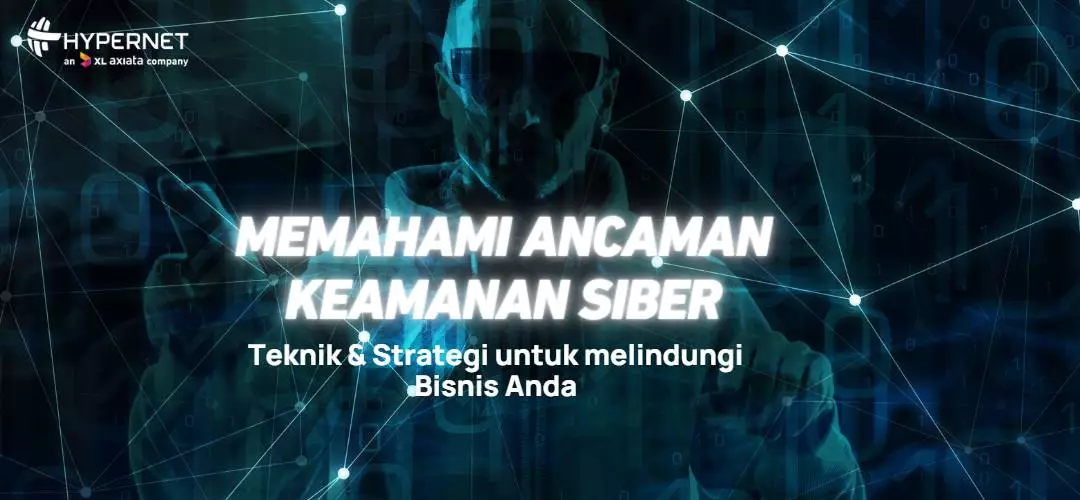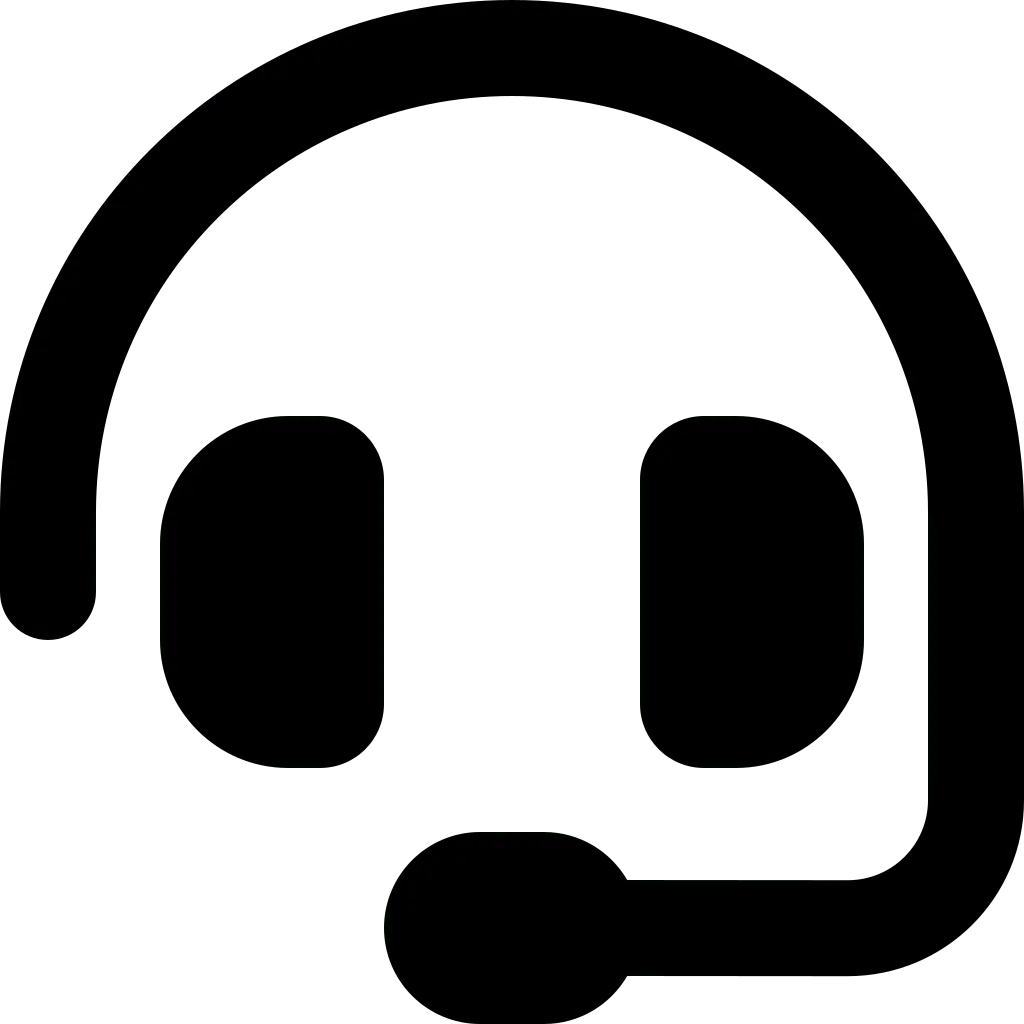A malicious action that seeks to damage data, steal data, or disrupt digital life is generally referred to as a cyberthreat. These cyber threats can take the form of viruses, DDoS attacks, and data theft. These threats can come from within the organization by trusted users or from other locations by unknown parties.
How to protect your business from cybersecurity threats
Back up your data
Backing up your data is a step to help recover any lost information. Not only due to cyberattacks, computer problems can also cause data loss. This data back up routine doesn’t cost much and is easy to do.
Use back up methods that help ensure the security of important files such as storage to portable devices and/or the cloud. Store portable devices separately from the main office, just in case the office is damaged or robbed.
Avoid connecting portable devices with computers to prevent cyberattack infections. If data backup is done in the cloud, use encryption when transferring and storing data, and multifactor authentication for access.
Secure business devices and networks
Security of business devices and networks is essential to ward off cyberattacks. Some tips:
- Make sure the software installed is the latest version (update)
- Install security software
- Configure and install a firewall
- Turn on spam filters
Encrypt important information
Encryption reduces the risk of data theft and tampering. So, make sure you enable network encryption and encrypt data when stored or sent online. You can enable network encryption through your router settings or by installing a VPN on your device when using a public network.
Make sure you use multi-factor authentication (MFA)
MFA requires you to provide two or more proofs of identity before you can access your account. For example, it requires a password or code sent to the mobile device before access is granted. By using MFA, you add a layer of security that makes it harder for hackers to gain access to your device or account.
Manage long, complex, unpredictable, unique secure passphrases
Secure passphrases can protect access to devices and networks that store critical business information. Passphrases are different from passwords because they are a collection of different words. Passphrases are simple for humans to remember but difficult for machines to crack.
Be careful in managing accounts with administrative privileges
You should utilize admin rights as much as possible to avoid cybercriminals gaining access to your computer or network. Create standard user accounts with strong passphrases for you and your employees (different accounts). Only use admin accounts when necessary, limit access to certain people, and never read email or use the internet while using an account with admin rights.
Monitor the use of computer equipment and systems
Ensure that the equipment and software used are secure to prevent unauthorized access. Remind employees to exercise caution when using or accessing company networks and websites. Immediately remove access to systems from the accounts of people who no longer work with you, or if they move to a different department and no longer need access.
Implement policies to guide your employees
Employee briefings can help your employees understand their responsibilities to help enforce cybersecurity. In particular, be clear about the dos and don’ts when using or sharing data, computers and devices, emails, and websites.
Train employees to be safe online
Employees are the first and last line of defense against cyber threats. Inform employees about the importance of maintaining good passwords and passphrases, how to identify and avoid cyber threats, what to do when faced with cyber threats, and how to carry out cyber threats.
Protect your customers
Invest some capital to keep your customers’ information safe. Loss or theft of customer information can damage your business reputation and face legal consequences.
Protect your business with cybersecurity insurance
Consider cybersecurity insurance to protect your business. This is because if a cyberattack occurs, the cost of dealing with the attack is significant – more than just repairing databases, strengthening security, or replacing affected electronic devices.
Insurance can help your business by providing recovery costs from an attack. Take a look at what the insurance policy can cover before deciding.
Hypernet provides optimized IT and technology management services that understand and prevent cyber threats for your business continuity. Contact CS for more information on attractive package offers.