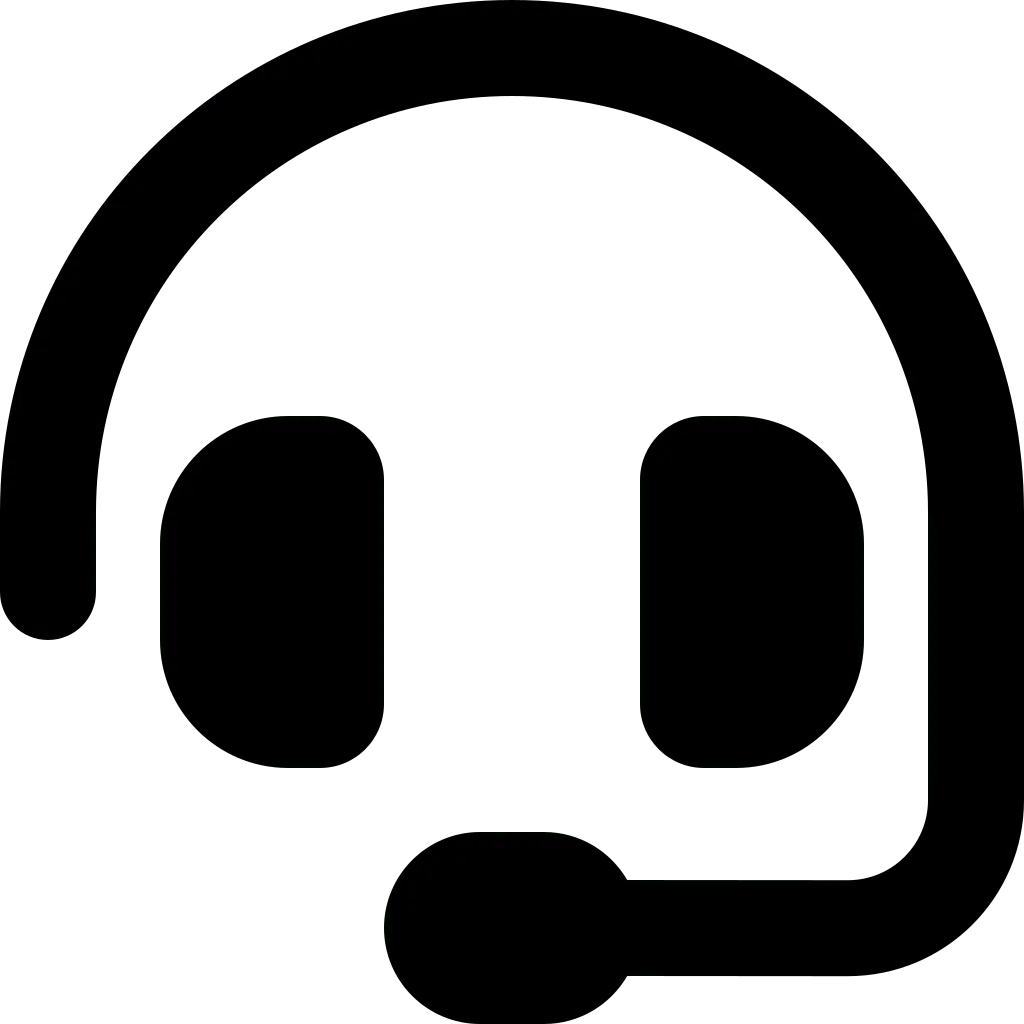Cyber threats, whether they attack individuals or companies, are equally detrimental. However, cyber threats on an enterprise scale are not only about personal data theft but can also threaten the health of the company. You need to implement the best cybersecurity solutions to protect your business and reduce the risk of cyber attacks.
Here are the cybersecurity measures that every corporate entity, from leaders to interns, needs to implement to help prevent cyberattacks that could threaten your business.
Inform employees about the company’s cybersecurity policy
Conduct briefings for all employees to inform them of the company’s IT cybersecurity practices and policies. Create or ask the IT staff to create a guidebook for proper Internet usage. This manual will contain a comprehensive discussion of your business’s cybersecurity policies.
Use secure passwords to protect all devices
Many cyberattacks start with password cracking. Guard access to both devices and networks with strong and unique passwords.
A strong and unique password consists of a combination of special characters, numbers, and letters. Make sure you and each employee has a different username and password to access the office network. Also require all employees to use two-factor authentication when accessing sensitive business data. Ensure that any information even usernames are revealed to third parties.
Update company software
Outdated software can be an opening for cybercriminals to enter a company’s computer network. This is because outdated applications have vulnerabilities that hackers already know about. Make sure all applications used are the latest versions and update them regularly as soon as updates are available.
Install a firewall to secure the network
One way to prevent cyber attacks is to install a reliable firewall. Firewalls serve to block your data from cybercriminals. This is an effective practice to provide additional protection.
Install anti-malware software
All employee computer devices and company networks should be fitted with anti-malware to ward off phishing attacks. If a phishing attack is successful, cybercriminals will usually install malware on employees’ computers.
Back up your data regularly
Back up your data regularly including those stored in the cloud. Also be sure to check your local and cloud servers regularly to ensure data backup is working properly.
Secure your company’s wi-fi network
Wi-fi networks are vulnerable to cyberattacks. For this reason, make sure it is secure, encrypted, and hidden. You can do this by not broadcasting the network name and protecting access to it with a strong password.
Watch out for cyberattacks on mobile devices
Mobile devices are also one of the endpoints that are vulnerable to cyberattacks. Especially, if the device stores confidential business data. Require all employees to protect personal devices with passwords, install security apps, and encrypt data. In company briefings on cyber threat prevention, also convey the protocol for reporting lost or stolen companies.
Remind employees not to share sensitive information on social media
Social media has become a part of people’s lifestyles. Hackers can use social media to pretend to be friends with you and your employees, and then gain valuable information. The information obtained can range from harmless personal information to company secrets. Do not underestimate trivial information because it can help hackers to get more valuable information.
Limit application installation authority
Create a company system where employees can only have limited access to all data systems and software installations. Certain employees may be granted access to installations that only meet their specific needs. These installations must also be known and authorized by the network administrator.
Hypernet provides services to manage security systems to prevent cyber threats and attacks. Please contact CS for more information.