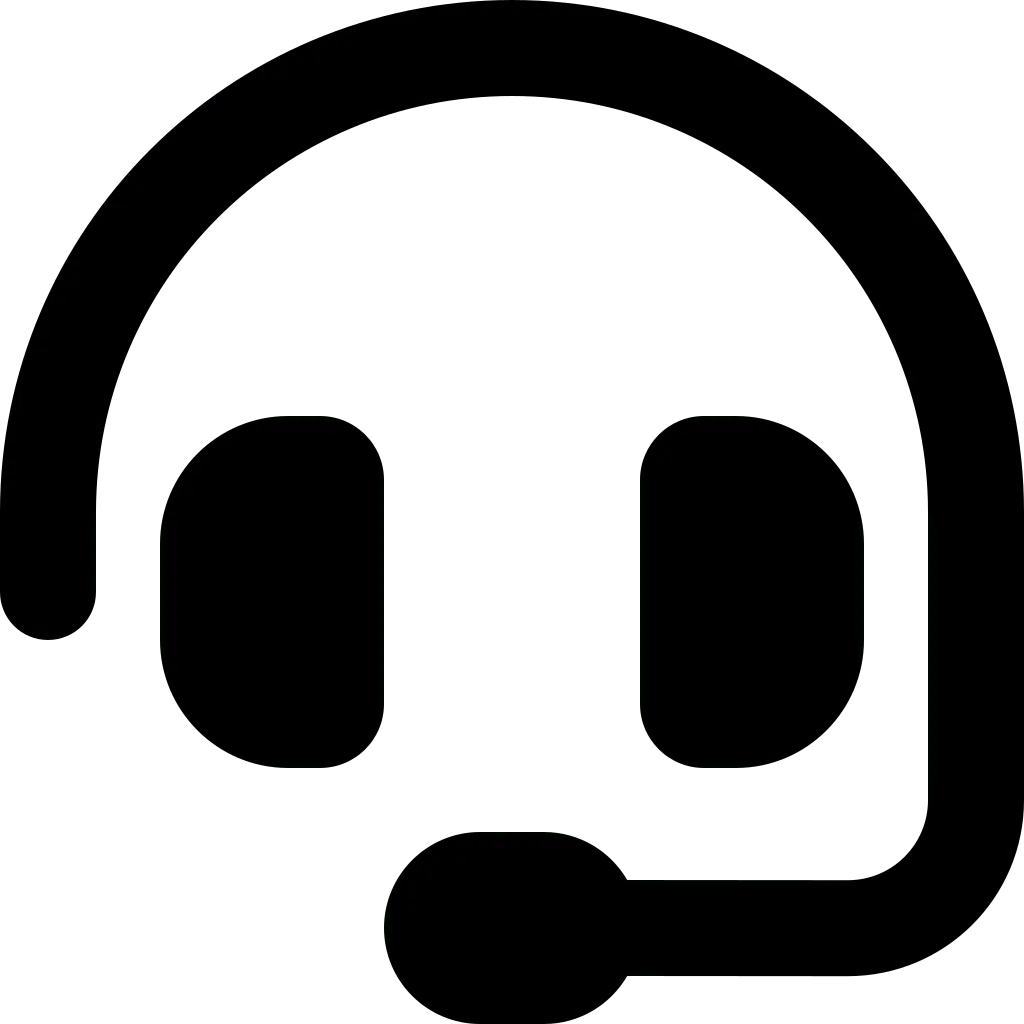Mobile devices make it easier for people to connect, communicate, and get work done. On the other hand, they also store tons of personal information. This information is vulnerable to falling into the wrong hands.
Factors that make smartphones vulnerable to attack
Operating system vulnerabilities
An outdated operating system or a malicious app that escapes scanning can make your smartphone vulnerable to being hacked.
Storing banking information
Banking information can be exposed if your smartphone is hacked. Not only does this increase the risk of being scammed or having your identity stolen, storing banking information on your smartphone risks your account being drained by hackers.
Falling into the wrong hands
Smartphones, even if protected with a password or fingerprint sensor, are always at risk of falling into the wrong hands. Thieves or people who find your smartphone can access all your personal data.
Tips to Secure Mobile Devices from Cyber Attacks
Tips to Secure Mobile Devices from Cyber Attacks
Lock your smartphone using a PIN, pattern, or password
This tip is very useful to immediately secure the account when the phone falls into the wrong hands. This security feature ensures that the smartphone remains protected and cannot be accessed.
Create a strong password for each account
Do not use passwords that are easy to guess or the same across all accounts.
Make sure your operating system and apps are up-to-date
Hackers are always looking for vulnerabilities to exploit so you need to update your operating system and apps to be more secure.
Install antivirus software
Antivirus helps protect your phone from malware and other threats.
Install a remote wipe just in case your smartphone is lost or stolen.
A remote wipe can remotely delete all data from a smartphone to prevent someone from accessing personal information when the phone is lost or stolen.
Don’t store sensitive data on your smartphone
Sensitive information such as banking data and insurance numbers should never be stored on a smartphone.
Avoid clicking on links or downloading files from unknown sources
If you receive a text message from an unknown number containing a link or file, do not click on it. The message could be a phishing attempt to obtain your personal information.
Hide iPhone or Android messages from lock screen
The message preview feature of the lock screen can be dangerous when it contains important information and is seen by malicious people. Hide the feature so no one sees it unless you unlock your smartphone.
Be careful with Wi-Fi and Bluetooth connections
Public Wi-Fi networks are vulnerable to compromise. So, don’t do things like shopping or online banking on these networks. Also avoid pairing your smartphone with unknown Bluetooth devices as they can be used to hack your smartphone.
Use advanced authentication technology
2-Factor Authentication (2FA) and biometric authentication add an extra layer of security to smartphones.
Download only from trusted sources
Use only authorized Stores to download apps, such as the Apple App Store for iPhone phones and the Google Play Store for Android.
Ensure that the app does not access unnecessary permission settings
When installing an app, check the requested permission settings. If you think the app should not request certain permissions, such as location services, do not grant access.
Use security and privacy settings
Customize your smartphone’s built-in privacy and security settings to suit your needs. Choose a lock code method, fingerprint sensor, or Face ID technology to unlock your smartphone.
Check app permissions and smartphone privacy
Regularly check your smartphone’s privacy and permissions to ensure that no settings have been changed without your knowledge. This habit helps you spot potential security risks.
Provide protection against SIM Swapping
SIM Swapping occurs when someone gains access to your phone by using your SIM card. This identity theft attack can be prevented by setting up a PIN code for your SIM card, or using services like Google’s Project FI that have built-in security features.
Apply the tips above to avoid cyber attacks that attack smartphones. Hypernet can help you secure your company network to be free from cyber attacks. Let’s contact CS to find out the complete package information!