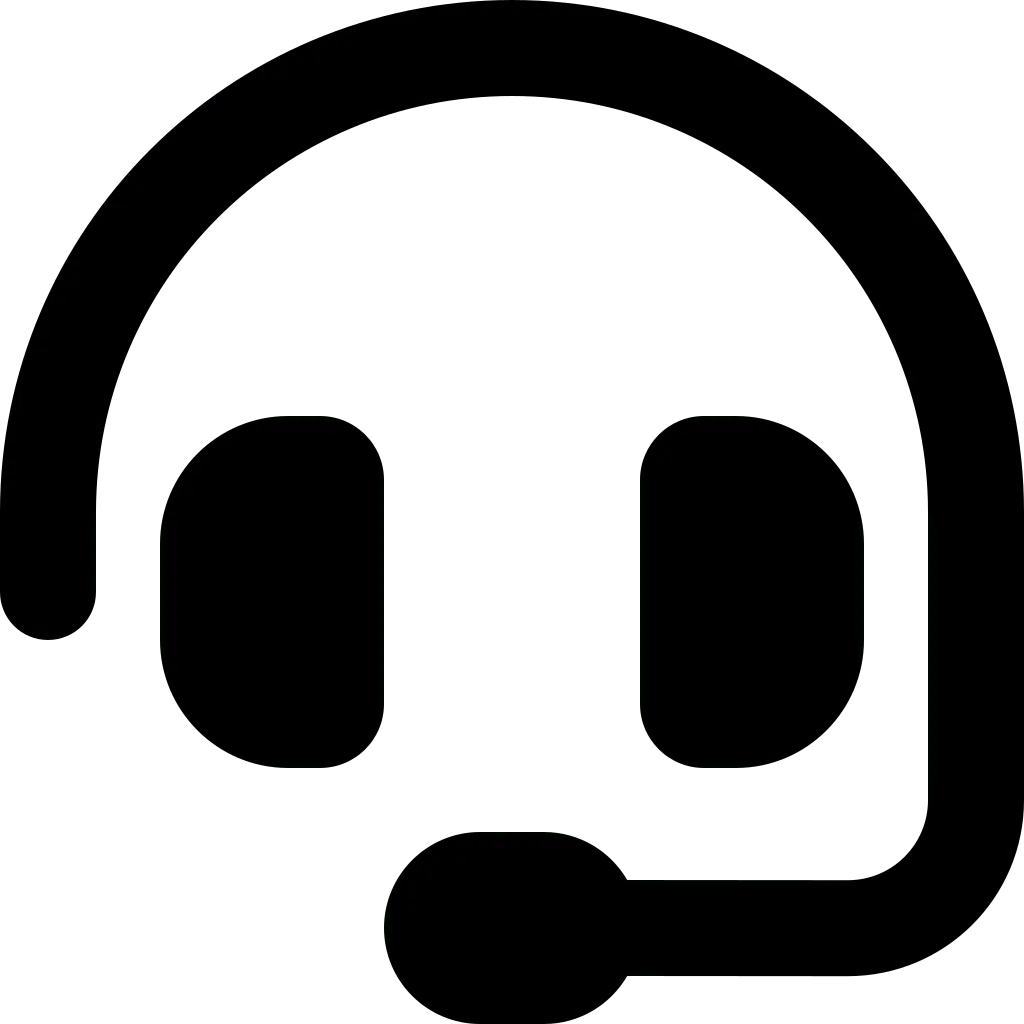In the era of digital business as it is now, it is crucial for company stakeholders to focus on securing the system from external threats. Firewalls, as the front line of network security defense, have been in use since the early 1980s.
Understanding Firewalls
A firewall is a network security device that monitors incoming and outgoing network traffic and allows or blocks data packets based on a set of applicable security rules.
Firewall Functions
Firewalls function to establish a barrier between your internal network and incoming traffic from external sources (such as the internet) to block harmful traffic like viruses and hacking attempts.
Benefits of Firewalls
Understanding the benefits of firewalls is the first step in helping your business grow securely in this ever-changing digital era. Even if your business relies only on technology and networks for a small part of its operations, it’s still important for you to take proactive steps to keep all aspects of your operations protected. After all, firewalls are the front line of defense against external threats, malware, and hackers trying to gain access to your data and systems.
Monitoring Network Traffic
Data entering and leaving your system creates opportunities for threats that can disrupt your operations. Firewalls use predefined rules and filters to keep your system protected. With a trained IT team, you can manage the level of protection based on the firewall’s data about what is entering and leaving.
Stopping Virus Attacks
Virus attacks are the biggest threat to disrupting your digital operations quickly and severely. Yet, hundreds of thousands of virus threats evolve every day. That’s why it’s essential for you to implement defenses to keep your system healthy. Firewalls are proven to control entry points to your system and stop virus attacks, minimizing the impact of virus attacks and even thwarting them.
Preventing Hacking Attempts
The shift of businesses to digital operations invites cybercriminals to launch cyberattacks. With the increase in data theft and cybercriminals holding systems hostage, firewalls become more critical in preventing unauthorized access to data, emails, systems, and more. Firewalls can completely stop hackers or deter them from choosing easier targets.
Halting Spyware
In a data-driven world, another essential benefit of firewalls is stopping spyware from gaining access to and entering your system. As systems become more complex and powerful, the entry points that cybercriminals can use to gain access also increase. One of the most common methods is using spyware and malware. Both are programs designed to infiltrate your system, take control of your computer, and steal your data. Firewalls can block these malicious programs.
Enhancing Privacy
Firewalls proactively work to safeguard your data and customer data, building a trusted privacy environment for your clients. No one likes having their data stolen, especially when there are steps that can be taken to prevent such intrusions.
Furthermore, enhanced data protection systems are a competitive advantage and selling point for customers and clients, especially if the data your company handles is more sensitive.
Types of Firewalls
Packet-Filtering Firewalls
This is the most common type of firewall. It checks the source and destination of packets and prevents packets from entering if they do not match the established security rules.
Packet-filtering firewalls are divided into two categories: stateful and stateless. Stateless firewalls check packets independently of each other and do not have context, making them vulnerable to hackers. In contrast, stateful firewalls remember information about previously sent packets and are considered much more secure.
Packet-filtering firewalls provide very basic and limited protection. For example, a firewall cannot determine if an allowed request from a trusted source will have a harmful impact on the accessed application. If a permitted dangerous request comes from a trusted source, such as database deletion, this type of firewall will not be aware of it.
Next-Generation Firewalls (NGFW)
NGFW combines traditional firewall technology with additional functions such as encrypted traffic inspection, intrusion prevention systems, antivirus, and more. NGFW primarily incorporates technology that includes deep packet inspection (DPI). While basic firewalls only look at packet headers, DPI examines the data inside the packets themselves, allowing users to more effectively identify, categorize, or stop packets with malicious data.
Proxy Firewalls
Proxy firewalls filter network traffic at the application level. Unlike basic firewalls, proxies act as intermediaries between two end systems. Clients must send requests to the firewall, which is then evaluated based on a set of security rules and either allowed or blocked. Importantly, proxy firewalls monitor traffic for layer 7 protocols such as HTTP and FTP and use stateful packet inspection and DPI to detect malicious traffic.
Network Address Translation (NAT) Firewalls
NAT firewalls allow multiple devices with independent network addresses to connect to the internet using a single IP address, keeping each IP address hidden. This prevents attackers scanning the network to capture specific details, providing better security against attacks. NAT firewalls are similar to proxy firewalls as they act as intermediaries between a group of computers and external traffic.
Stateful Multilayer Inspection (SMLI) Firewalls
SMLI firewalls filter packets at the network, transport, and application layers, comparing them to known trusted packets. Like NGFW firewalls, SMLI also examines the entire packet and only allows them to pass if they pass each layer one by one. This firewall checks packets to determine the communication status to ensure that all initiated communication occurs only with trusted sources.
How Firewalls Work
Each type of firewall goes through the following steps:
- Carefully analyze incoming traffic based on predefined rules
- Filter traffic from unsafe or suspicious sources to prevent attacks
- Maintain traffic at the computer’s entry point, called a port, where information exchange with external devices occurs
Contact Hypernet to install the latest model of firewalls that best suits your needs, whether personal or corporate. Get attractive prices by contacting the provided customer service number.