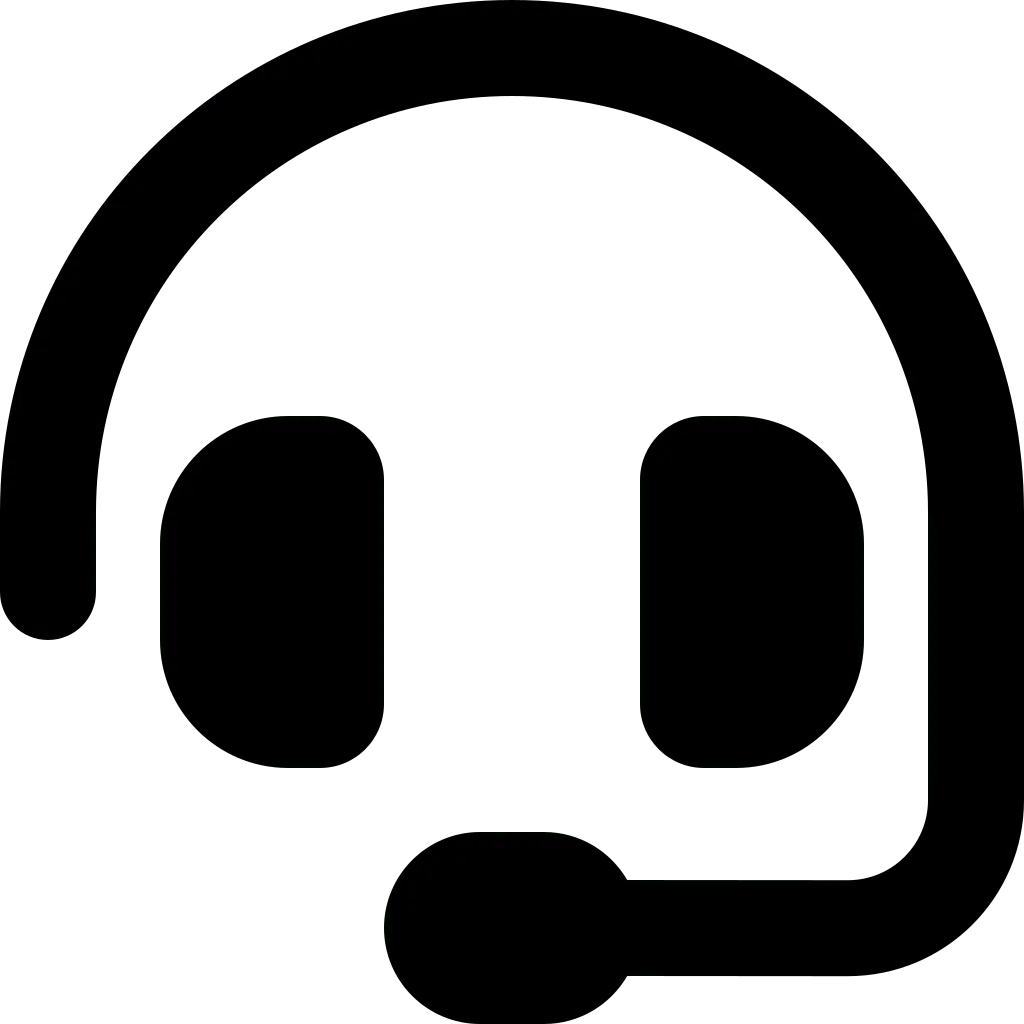You might think that cyberattacks only happen to giant corporations. In fact, small and medium-sized businesses are also vulnerable to attacks due to their limited resources and security.
Firewalls, which monitor incoming and outgoing network traffic, can help secure your growing business. These devices protect your business from attacks and are a smart step toward overall security improvement.
Best Firewall Types for Your Business
Suitable for Solopreneurs: Windows Defender or OS X Application Firewall
If you’re an individual running a small business alone, you already have the intrusion protection you need. There’s no need to purchase or subscribe to expensive third-party firewall applications.
On Windows computers, your device comes equipped with Windows Defender. This free software from Microsoft is a Stateful Inspection Firewall. It works by analyzing TCP handshakes and packet labels in every online exchange. Windows Defender is already activated on your computer by default, so you don’t need to do anything to get started.
On Apple computers, you get the OS X Application Firewall. This pre-installed device monitors TCP handshakes. Although it allows you to set your firewall rules, the OS X Application Firewall doesn’t use packet filtering, making it less reliable than Windows Defender. Unlike Windows Defender, Apple’s firewall is also not enabled by default. So, make sure you activate this software firewall before connecting to the internet.
Both are Software Firewalls, which means they can protect only individual computers – which is why built-in operating system software is recommended for individuals, not large companies. Both are quite basic, so if you handle a lot of sensitive data (such as customer addresses, phone numbers, or credit card information), you’ll need to use third-party firewall software.
Best for Individuals Handling Sensitive Data: Third-Party Software Firewall
Third-party firewalls complement the pre-installed Firewall Software on your computer, providing extra security features to thwart cyberattacks. Each third-party software firewall solution offers different combinations of features. So, be sure to research thoroughly to find the best fit for your current needs.
This type of firewall is recommended for those who handle sensitive data because it provides protection and additional tools to maintain data security while remaining affordable and easy to manage.
On the other hand, companies with many employees are better off using a Hardware Firewall. Software Firewalls can only protect the devices where the software is installed and do not protect the company network as a whole. You also have to manually install and update software firewalls on each device on your network, including mobile devices. Depending on the software, you may also need to purchase separate licenses for each device, incurring significant costs.
Best for Small Businesses: Firewall and Antivirus Software
The more employees you have, the higher the chance someone on your network might accidentally install malware or download computer viruses. Therefore, the best firewall for small businesses is a combination of a firewall and antivirus.
Firewalls that include antivirus software use DPI to identify and reject files, messages, and other data that contain malware or viruses. Therefore, this type of firewall has a better track record in detecting intrusions than a regular firewall. Typically, this type of software also acts as a Web Application Firewall. So, the network remains secure even if you use various applications to access the internet.
Remember that firewalls with antivirus features are still software firewalls, so they have the same weaknesses as third-party software firewalls. Nevertheless, installing and updating Firewall & Antivirus Software on every device is worthwhile for the benefits of protecting your small business network.
Best Hardware Firewall for Small Businesses: Basic Router
If you run a small business with a few employees, you may already have invested in a basic Wi-Fi router so that all employees can connect at once. A basic Wi-Fi router comes with a built-in firewall that can block external traffic that doesn’t meet your basic security parameters automatically. This essentially makes your router a Stateless Firewall, monitoring TCP Handshakes like a bouncer to ensure that every incoming request is on your internal network’s “list.”
Advantages of a Basic Router as a Hardware Firewall:
- Harga terjangkau, sekitar Rp100 ribu sudah mendapatkan perangkat router memadai
- Tidak perlu membayar lisensi untuk setiap komputer karyawan
- Tidak perlu memperbarui, memonitor, dan menginstall Firewall ke setiap komputer karyawan
Kekurangan Basic Router sebagai Hardware Firewall:
- Hanya menawarkan keamanan jaringan minimal
- Hampir tidak ideal untuk menangani banyak data sensitif
Best Hardware Firewall for Medium-Sized Businesses: Firewall Router
As your business grows, maintaining and updating software firewalls on every employee’s device becomes increasingly impractical. In this case, you need a hardware firewall that protects your entire network at once.
A Firewall Router enhances the security of a basic router by adding more complex firewall rules to better identify security threats. Some models offer Stateful Security Firewalls, built-in antivirus software (which operates from your router, not individual devices), application monitoring, and parental controls to block employees from accessing dangerous or inappropriate websites (or any site you consider unsuitable for work).
By using a Firewall Router, you get all the protections of a software firewall, but you can control all settings and updates in one device. You also get protection for every device connected to your Wi-Fi network, including mobile devices.
Best for Businesses with Multiple Branches: VPN Router
Companies with multiple offices or remote employees need to use a VPN Router to enhance network security. A virtual private network can extend your internal company network to approved devices and networks through VPN tunnels. These “tunnels” act as another data layer, filtering attacks from hackers trying to infiltrate your internal network connections.
VPN Routers simplify the process of filtering these attack attempts. When each of your locations uses a VPN Router, your routers can communicate with each other, effectively merging the internal networks of each office into one large private network. Ultimately, VPN routers facilitate communication and collaboration with employees and remote offices while maintaining high-level cybersecurity across the entire company.
Best for Large Enterprises: Unified Threat Management (UTM)
UTMs come in physical, software, cloud-based forms, or a combination of all three. Regardless of the implementation method, all UTM solutions aim to offer integrated services for all your security needs.
UTM solutions usually offer Firewall, Antivirus, VPN, and other intrusion detection and prevention features all in one place. You get DPI for all web applications on all devices on your controlled Wi-Fi network in one place.
The drawback is the overall cost, depending on the provider you choose, the size of your company, and the specific feature combinations included in your UTM.
Interested in using the best firewall for your business? Consult with Hypernet. Contact customer support now.