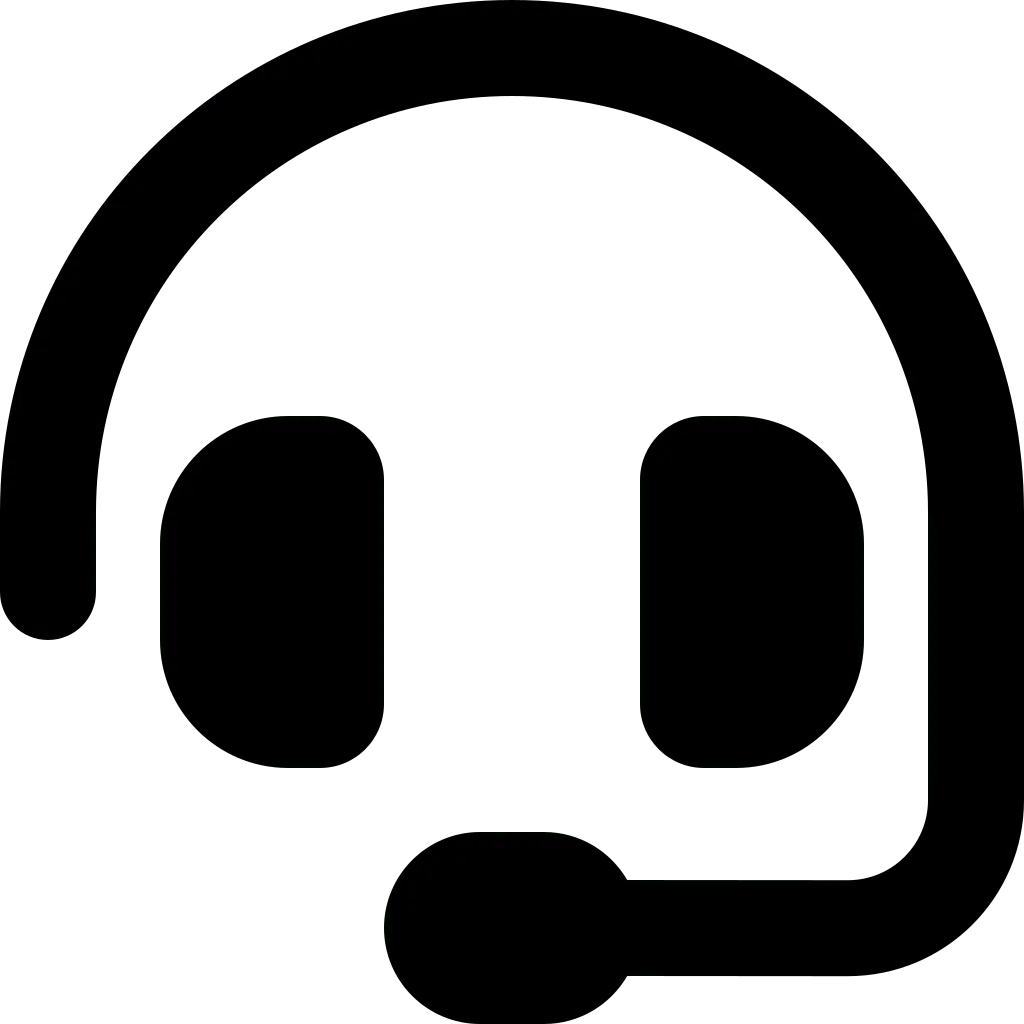Modern society is increasingly dependent on the internet and Wi-Fi connections. They use the internet for a variety of purposes, from working, studying, to getting entertainment. This dependency also opens a gap for hackers to utilize our networks. Hackers seek to exploit weaknesses in the security layer to access our personal data and files.
As mentioned earlier, Wi-Fi security is at the forefront of internet security. You need to improve Wi-Fi network security to prevent cyber attacks, as hackers can take advantage of Wi-Fi security vulnerabilities to:
- View and manipulate files from connected devices
- Spread malware to connected devices on the network
- Steal login privacy or payment details
Types of cyber attacks that exploit Wi-Fi security vulnerabilities
Cracking & Decrypting Passwords
This method of attack involves trial-and-error to guess your network password. While this method is time-consuming and archaic, hackers can now utilize software to speed up the process of brute forcing your password.
Man-in-the-Middle (MitM) Attack
A MitM attack is an attack carried out when a hacker intercepts private communication between two connected clients to monitor or modify their traffic. Hackers may use MitM to spy on users, steal login credentials or personal information, or intentionally modify traffic data.
Packet sniffers
Packet sniffers are computer programs that monitor traffic on wireless networks. They intercept data packets and provide their content without malicious intent. However, in the wrong hands, packet sniffers can be a source of trouble. Hackers can steal data from the program, spy on network activity, and gather information. All of which can be used to hack into networks.
How to prevent cyber attacks that exploit Wi-Fi security vulnerabilities
Encrypt your network
Network encryption protocols track information sent over your network. The encryption makes it difficult for unwanted recipients to interpret it.
Change your router’s preset password
Change your router’s password as soon as possible because hackers always try to break in with default passwords first. Make the password more complex to strengthen the security barrier.
There are two passwords that you should keep unique and protected. The first is the Wi-Fi network password and the second is the router admin password.
Update your router firmware
Firmware updates may contain important performance and security improvements for the device. Register your router with the manufacturer and sign up for updates. If the router is obtained from an ISP register it with the ISP to get automatic updates.
Turn off WPS and Universal Plug and Play (UPnP)
WPS is a feature that allows users to connect to a network by pressing a single button on the router to quickly connect internet-enabled devices. While UPnP is a feature that allows devices connected on the same network to find each other more easily. This advanced feature weakens network security and makes it easier for hackers to join wireless networks.
Set up a guest network
Have a separate login to limit the number of users who have access to the main Wi-Fi network. The guest network prevents malware on the guest’s phone or tablet from entering the main network, so it doesn’t infect your connected devices.
Log out as administrator
When you’re done configuring the router, don’t forget to log out of your administrator account. When you use your admin account constantly, even if you’re not using it for admin purposes, hackers can use that login session to trick you into clicking a link, then bypassing the admin login credentials.
Hide your Wi-Fi network name (SSID Broadcast)
Hiding your network name from being publicly broadcast will make it harder for users to discover the existence of the network. In order to connect, you have to manually enter the network name (SSID) to connect to it as it is not displayed to the available networks. You can hide the SSID broadcast through router configuration.
Hypernet is ready to help you improve network security. Contact our CS to find out more information.