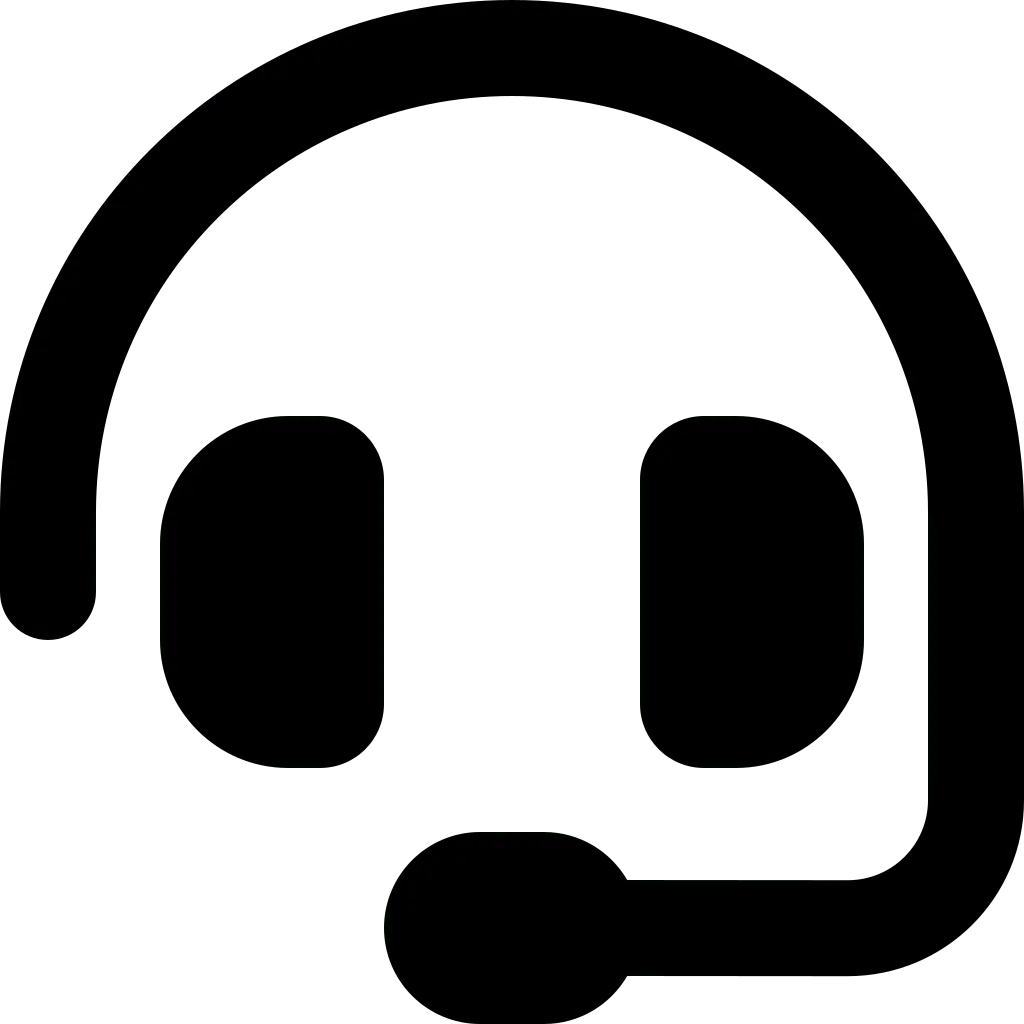As a business, you need to be responsive to react when there is suspicious activity on your network. In fact, a 2016 report from Cisco states that the average company detects a threat around 100-200 business days and this is certainly not fast enough.
Therefore, having an effective cybersecurity plan is increasingly important to combat the security risks that are growing every day. You need to know and be responsive in detecting cyber attacks on your IT systems.
How to Detect and Counter Cyber Attacks
Identify mysterious emails
Phishing emails are a popular way for cybercriminals to access sensitive business information. The email appears to come from a trusted organization or website. Tricked employees may provide login credentials to criminals, which they will use to break into IT systems.
Therefore, never respond to suspicious emails as each response validates the recipient’s email address which may lead to further attacks.
Take note of unusual password activity
If an employee is unable to access the system and/or receives an email stating that the password has been changed, it is likely that the password is already known to criminals if the employee did not request a password change.
To prevent this, make sure every employee creates strong passwords for their email and accounts that are updated every six months.
Beware of suspicious pop-ups
Safe web browsing should be prioritized to increase security awareness in the business environment. Tell your employees to avoid clicking on website pop-up windows, even if it’s to close the window. Unknown pop-ups can be infected with malware or spyware that can compromise the network.
Watch out for and report unknown transactions
Always check financially-related accounts, such as bank or e-commerce accounts. If you notice money being transferred to the wrong account, a reduction in your balance that you didn’t authorize, or suggestions to change your address or bank details without checking, it could be that your account has been compromised.
Take immediate action to change your password to a more secure and stronger one. Then, contact your financial institution to freeze the account. If customers or clients are also affected by the attack, ask them to report it to their respective financial institutions.
Report slower-than-usual internet connection
A slower-than-usual internet connection could be the result of a hacking attempt or malware outbreak. This is because both cause a spike in network traffic that can reduce internet speeds.
When this happens, employees should inform the IT security department. Especially, if the decrease in internet quality is drastic.
Make sure the software used is the latest version
Network breaches are often caused by human error. However, ensuring your IT software environment is up to date can reduce the likelihood of malware attacks. This includes ensuring that patches and updates are implemented and that all devices such as desktops, laptops, and mobile devices are using the latest cybersecurity tools. These practices ensure every employee is safer and in a better position to detect and identify when potential security attacks are underway.
Cybersecurity is a shared responsibility. No matter what your position is, you need to master the signs of cyber attacks above and apply how to overcome them.
Trust your company network security with Hypernet. Let’s contact CS to get more information.