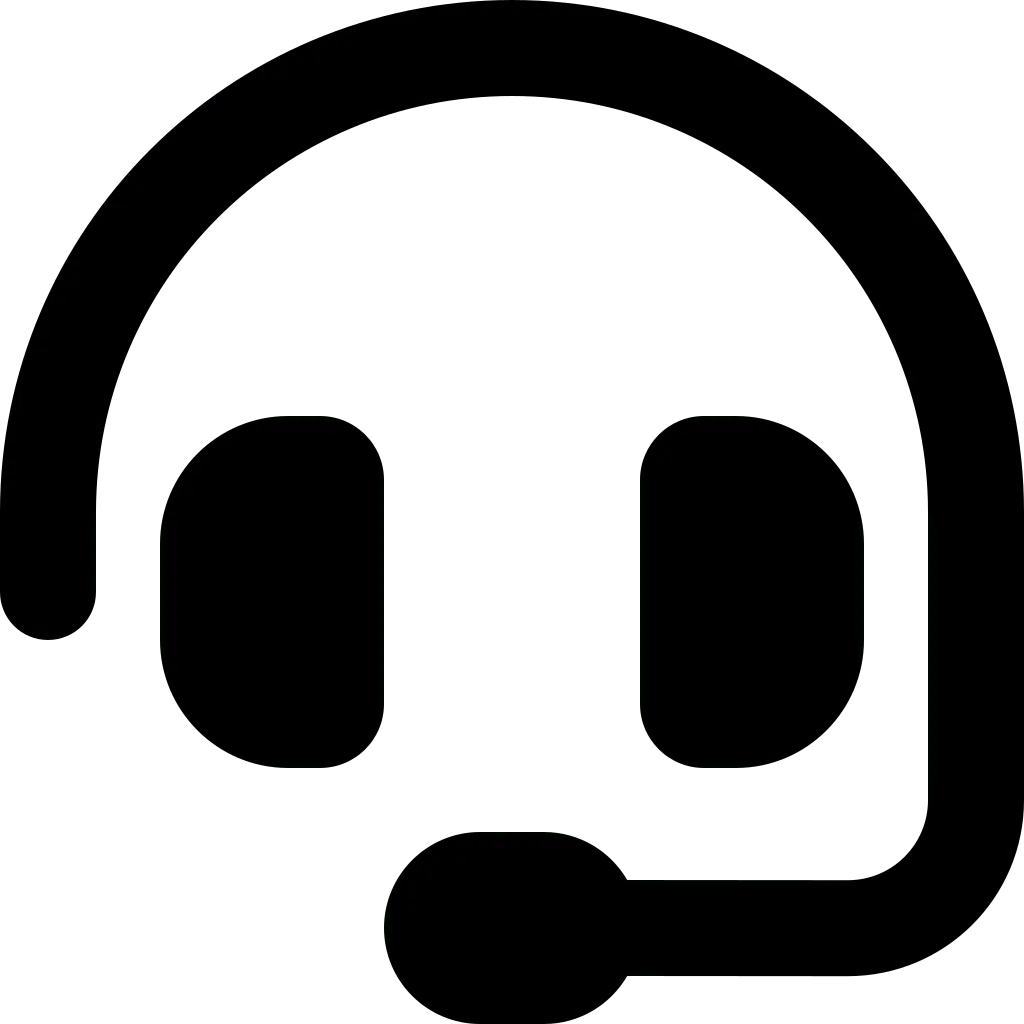What is a brute-force attack
When performing a brute-force attack, hackers guess user information such as usernames and passwords to access private systems. Hackers perform trial-and-error until they guess the correct credentials to gain unauthorized access to user accounts or company networks.
Types of brute-force attacks
The brute-force method is actually an ancient method. However, many hackers still choose to use this method to launch attacks, especially on cloud service providers.
Simple brute-force attacks
The traditional brute-force method is done when someone manually tries to guess credentials based on common passwords or information they already have.
Automated brute-force attacks
The second type is done with the help of smart software tools to create thousands of passwords and try to guess which passwords are correct. This automated method makes attacks on networks and applications faster.
How to prevent brute-force attacks
Use strong passwords
A strong password policy is the easiest and most effective way to prevent brute-force attacks. Use passwords that are not easy to guess or complex but still easy for humans to remember.
Limit login attempts
Your applications, systems, and websites should limit login attempts to minimize the possibility of manual brute-force. Use plug-ins or create scripts to specify the number of login attempts that can be made. If you exceed this number, the IP address will be blocked from your applications, systems, and sites for a considerable amount of time until it can try again.
Monitor the IP address
Limit login attempts for users coming from a specific IP address or range. This is especially useful when your company implements hybrid or remote working. Set up alerts when anyone attempts to log in from an anomalous IP address and make sure to block them.
Use 2-Factor Authentication (2FA)
2FA adds extra security to your account. This method requires users to validate their identity when logging into an account before being granted access. Typically, you will need to enter a unique code sent to your email or mobile number in an attempt to verify your identity.
Use CAPTCHA
CAPTCHA is a method to differentiate between computers and humans. CAPTCHAs are difficult for automated computer programs to perform but easy for humans, such as seeing patterns or clicking on certain areas of a webpage. Use CAPTCHAs to limit the use of bots and spam, which can force their way into your system even when not authorized.
Use a unique login URL
Giving each user a unique login URL is a measure that can limit attackers, as it will take time from them to brute-force.
Disable SSH root login
Root users may be able to brute-force access to the Secure Shell protocol. For this reason, edit the sshd_config file and set it to “DenyUsers root” and “PermitRootLogin no” options.
Use Web Application Firewalls (WAFs)
WAFs offer adequate protection against brute-force attacks that attempt to access your system without permission. WAFs can also prevent DOS attacks that drain server resources and block vulnerability scanning tools that probe your computer network for weaknesses.
Don’t be caught off guard by brute-force attacks! Hypernet is ready to help you secure your company network. Contact CS for further information.