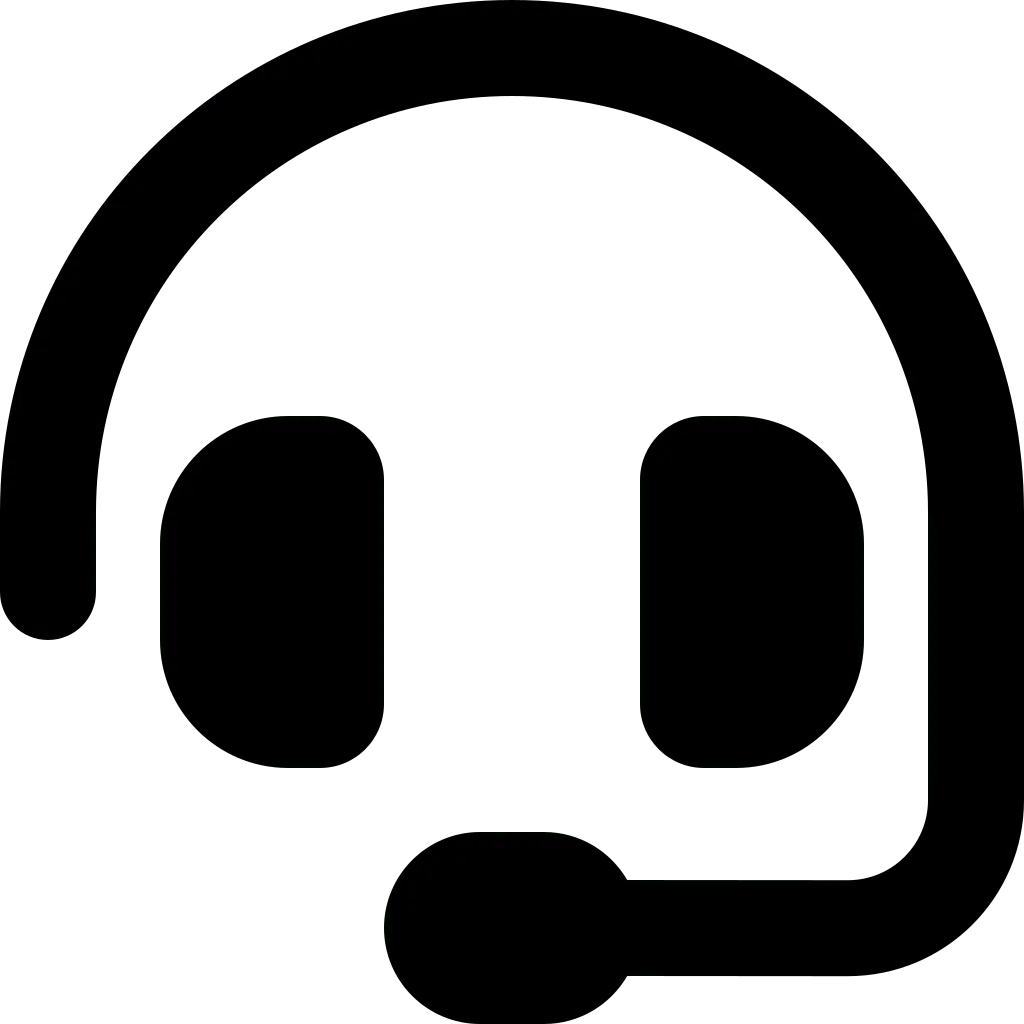Malware and virus attacks are still a scourge for companies. They can shut down businesses due to corrupted data or damaged devices. What’s more, compromised devices allow hackers to steal important information from the company. Then, launch a ransomware attack that seizes the data.
Installing an antivirus program is the right step to protect devices from malware, spyware, and other malicious software. Antiviruses are designed to detect and remove these threats before they can do damage.
Tips for Choosing an Antivirus
Rated favorably by users, independent testers, and experts
To determine if an antivirus is good, check user reviews, independent testers, and experts. You can find user reviews on forums, Quora, Reddit, and TrustPilot. You can also look at antivirus test results conducted by benchmarking programs like Virus Bulletin. Also find out what experts think about the antivirus you’re thinking of using on sites like PC World, Techradar, and Softpedia.
Check device compatibility
Choose an antivirus program that is compatible with your device’s operating system and device type. You can’t use a Windows-based antivirus for desktop devices on iOS-based devices.
Have a high protection level
If your device is only used for simple tasks, such as browsing the internet, checking email, and using social media, then you may not need a powerful antivirus program. However, companies need an antivirus that can protect against sensitive work, such as online banking, office work, or storing personal data. Therefore, choose an antivirus program that offers more protection, such as real-time protection and ransomware protection.
Easy to use
Some antivirus programs are very complicated to use, and some are very user-friendly. Choose the antivirus that you’re most comfortable using. Read reviews or try a trial version to find out which antivirus is the most comfortable to use.
Choose a paid version
Some antiviruses are free or have both free and paid versions. Paid antiviruses have a certain subscription fee.
In general, free antivirus is enough for regular users. However, businesses need to consider paid antiviruses. Paid versions have extra protection and some additional security features. The subscription price is usually based on the software features and protection level.
Full features
Consider the features that the antivirus program offers. Some antivirus programs have additional features such as firewalls, password management, identity theft protection, parental controls, email protection, VPN services, web protection, and more. If you don’t need these extra functions, you can save money by choosing a basic antivirus program. However, make sure it has the essential protection features.
Frequent updates
A good antivirus frequently updates its library. Frequently updated virus definition databases are more robust to kill the latest viruses. Choose an antivirus that offers regular and automatic updates to ensure your device is always protected.
Good reputation
A popular and reliable antivirus program is more likely to offer better protection than a less popular one. Find out about an antivirus program’s reputation by reading online reviews from users or experts in digital security. Also, see if the program has received awards from reputable organizations.
Quality of support system
You need an antivirus program with a reliable support system, meaning that you can contact it at any time. Customer service should be easy to contact when there is a problem with the program you are using. Therefore, also check reviews about the antivirus support system that you want to use.
So, those are some ways to choose an antivirus to protect your business from malware attacks. Apply this so that your company’s devices and networks are increasingly safe from cyber criminals.
Hypernet can help you provide the best antivirus for your devices and networks. Let’s contact CS for more information.