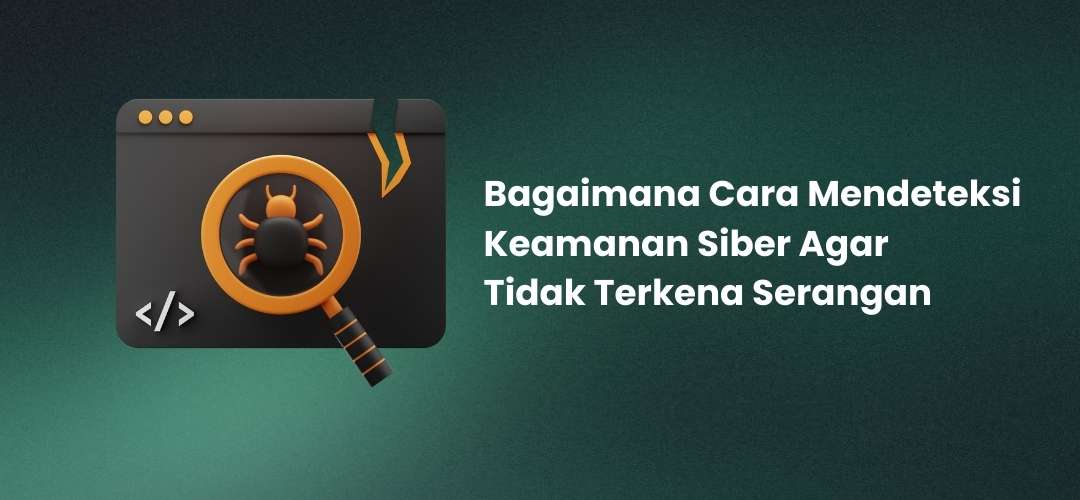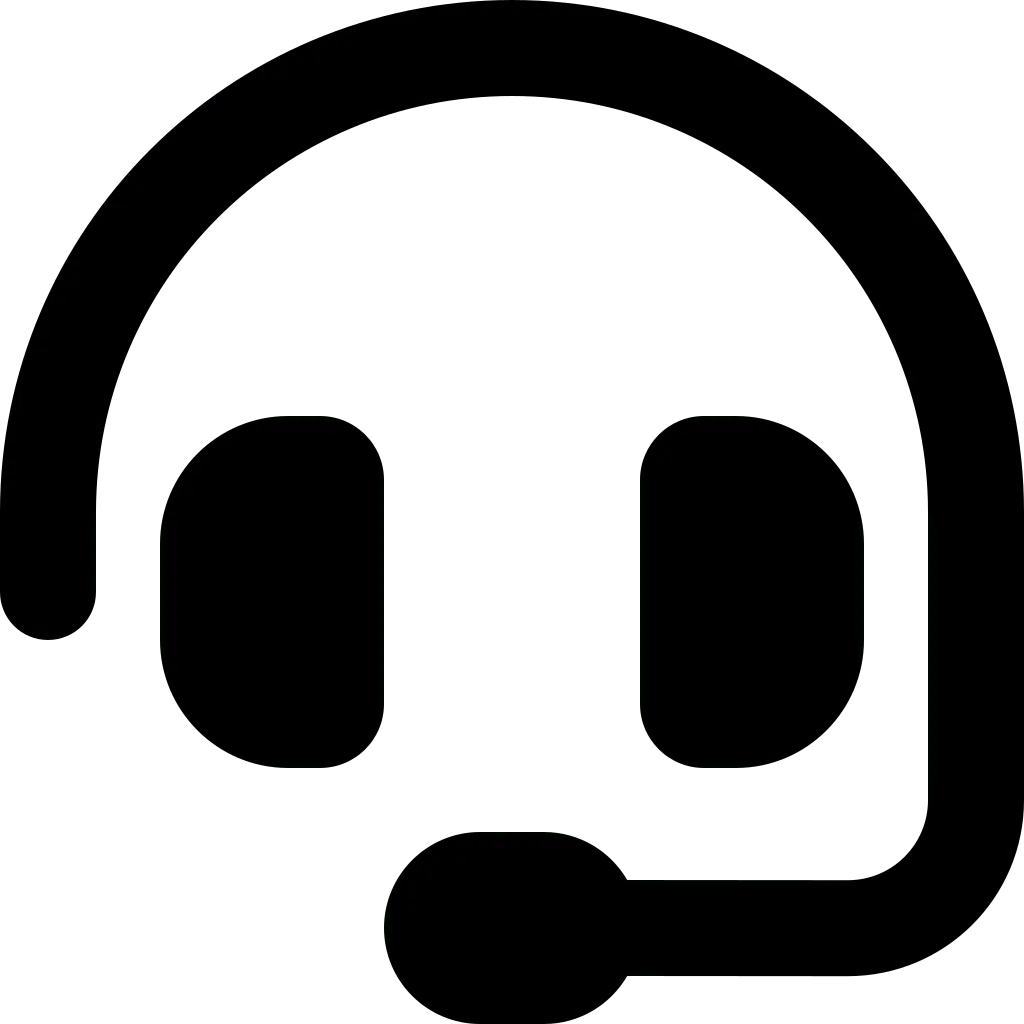Keeping your office internet network secure is vital to maximizing company productivity. However, it is difficult to know if a network is truly secure or not because there are many vulnerabilities.
Check Firewall for Vulnerabilities
A firewall is software or hardware that protects a network from unauthorized access. To check if your firewall is working properly, you can use a service like ShieldsUp!. This service will test your computer ports and send notifications if any unauthorized guests sneak into your network.
If your firewall is not working, it may be time to upgrade. A reliable firewall can provide your company with adequate digital security.
Check Strength of Antivirus
Antivirus software plays an important role in protecting your computer from malware attacks. To ensure that your antivirus is in top shape, run a quick test regularly. You can use an EICAR file to test your antivirus. EICAR files are harmless, but they will trigger a response from the antivirus software as if it were a real threat. You can download one EICAR file at a time or layer them in a ZIP file to challenge your antivirus. This approach allows you to test your antivirus without putting your computer at real risk.
Check the Protocol When Browsing
When browsing the internet, it is important to check the protocol to protect your data. Sending information through the HTTP protocol means that it is sent as “plain text”, making it vulnerable to interception. In a public network, this poses a risk because anyone can “eavesdrop” and capture sensitive details.
A safer alternative is HTTPS, which encrypts your data during transmission. When logging into a website, always make sure that the site uses HTTPS for privacy. You can identify this by checking the URL; a secure connection starts with “HTTPS.” Browsers often display a lock icon near the address bar, such as Google Chrome, which indicates encrypted data.
Before entering your login credentials, check the protocol. If it’s HTTPS, your login is secure. Conversely, if it’s HTTP and does not have a lock, the site is not secure. Be wary of popular websites that suddenly do not have security indicators, as this may indicate a malware-driven redirection to a fake site designed to steal your login credentials and infiltrate your actual account. Stay vigilant to protect your online security.
Secure Router from Hackers
Router security is essential to preventing unauthorized access to your internet connection. As the control center, a router is a target of interest for hackers. Make sure Wi-Fi is locked with WPA2, a stronger encryption standard than older options like WPA or WEP, to strengthen the defenses of your network router. If your router is an older model that uses weaker encryption, consider upgrading to a more secure version.
Check your router’s password again; both the network access password and the administrative password. Modern routers use random passwords, but older or cheaper models may still rely on default credentials such as “username: admin, password: admin”, making them vulnerable. Change this immediately to improve security.
For an extra layer of protection, change your router’s SSID. By default, a router broadcasts a name that reveals its model, which could potentially reveal vulnerabilities. Choose a unique and creative SSID to hide your router model, making it more challenging for hackers to identify and exploit any weaknesses. Proactively securing your router is a simple yet effective step to protect your home network from potential cybersecurity threats.
Check VPN Connection for Leaks
Make sure your VPN protects your internet connection from potential leaks, especially DNS leaks that can reveal your actual location. If you are not familiar with VPNs, it is a good idea to find out what VPNs are and what they do.
For VPN users, using a tool like IP Leak is essential to ensure that the service is effectively hiding your identity. This diagnostic tool evaluates your internet traffic, ensuring that your VPN connection remains secure without leaking personal information.
Without a VPN, websites can collect and display your data. When enabled, the VPN should replace it with server information. If your personal details remain, this indicates a loss of VPN protection measures, requiring attention to improve your online privacy.
By following the above cybersecurity detection steps, you can help protect your office network from cyberattacks. Upgrade your office network security with Hypernet, a reliable solution against cyberattacks. Contact the number listed.